🎉 ⏱ Ready to build? Get early access now!⏱ 🎉
Create a MetaMask wallet and get testnet ETH
Easily setup and create a Metamask wallet and how to get Testnet ETH on Rinkeby
Intro
In this guide we'll create a wallet and export the private key. So if you don't have a wallet, make sure to sign up with MetaMask or CoinWallet.
Create a Project and Module
Head over to MetaMask and download the extension.
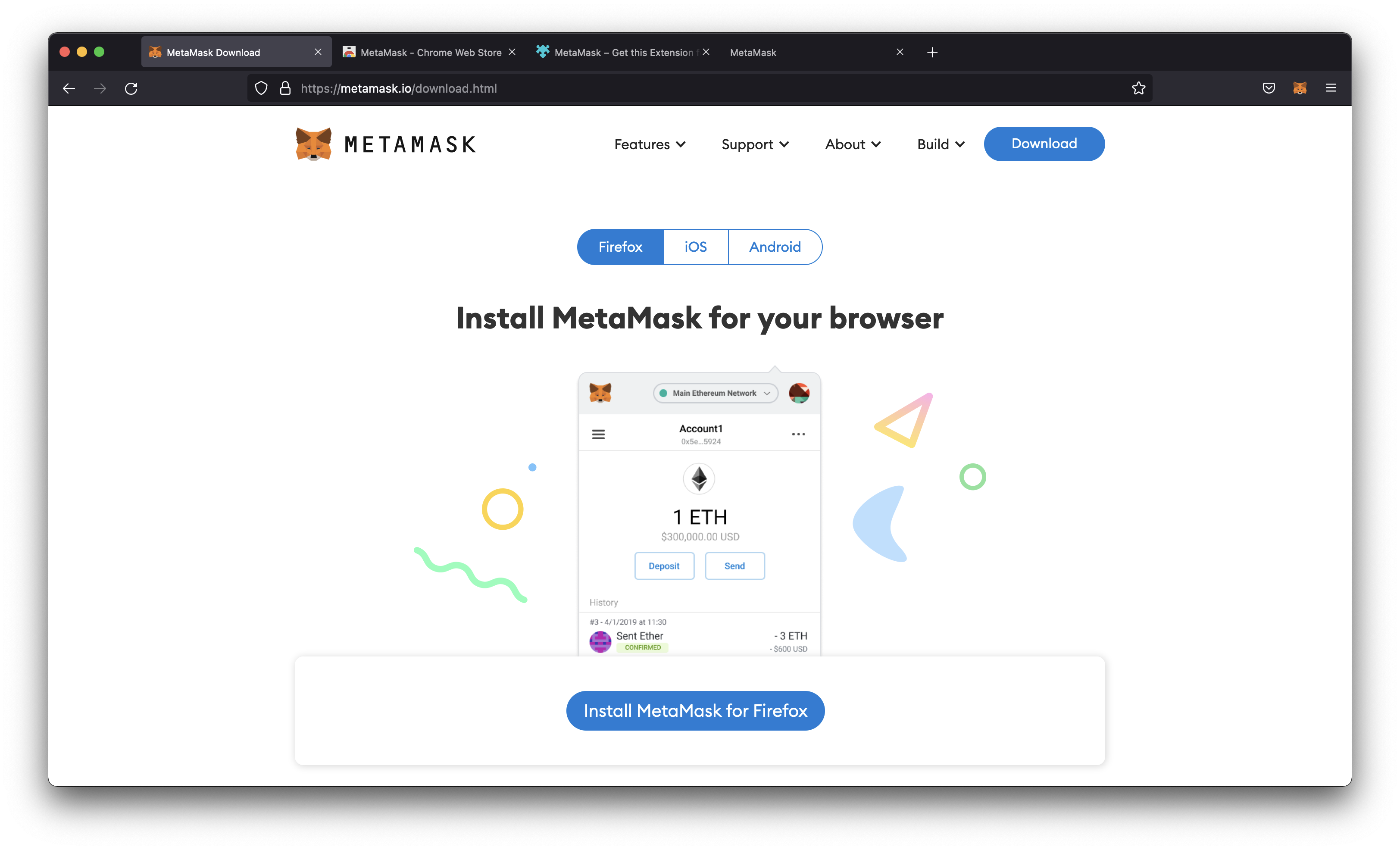
After downloading and installing MetaMask, the following screen should pop-up.
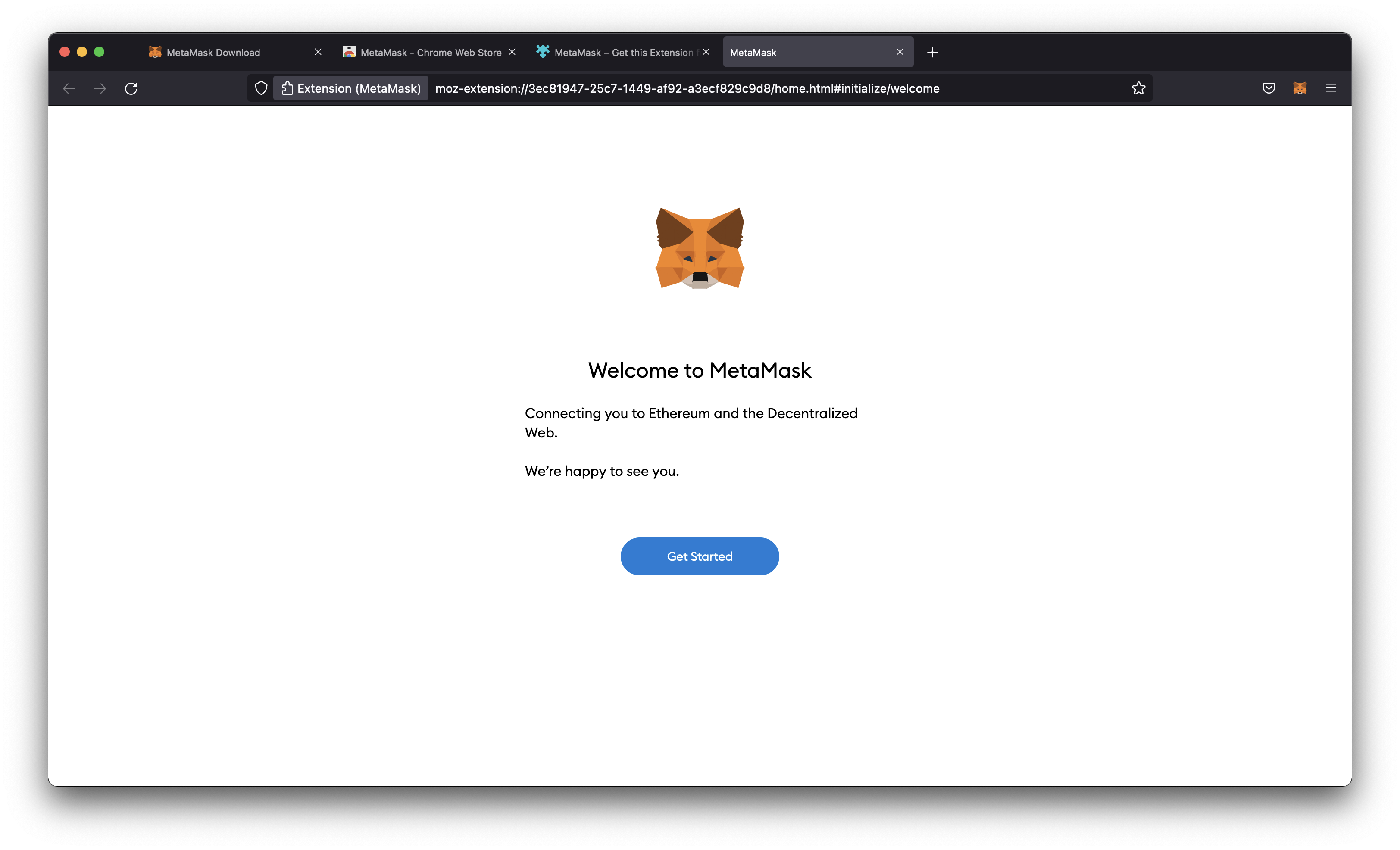
You can either log in to your existing wallet with your Secret Recovery Phrase or create a new wallet. We'll go ahead and create a new wallet.
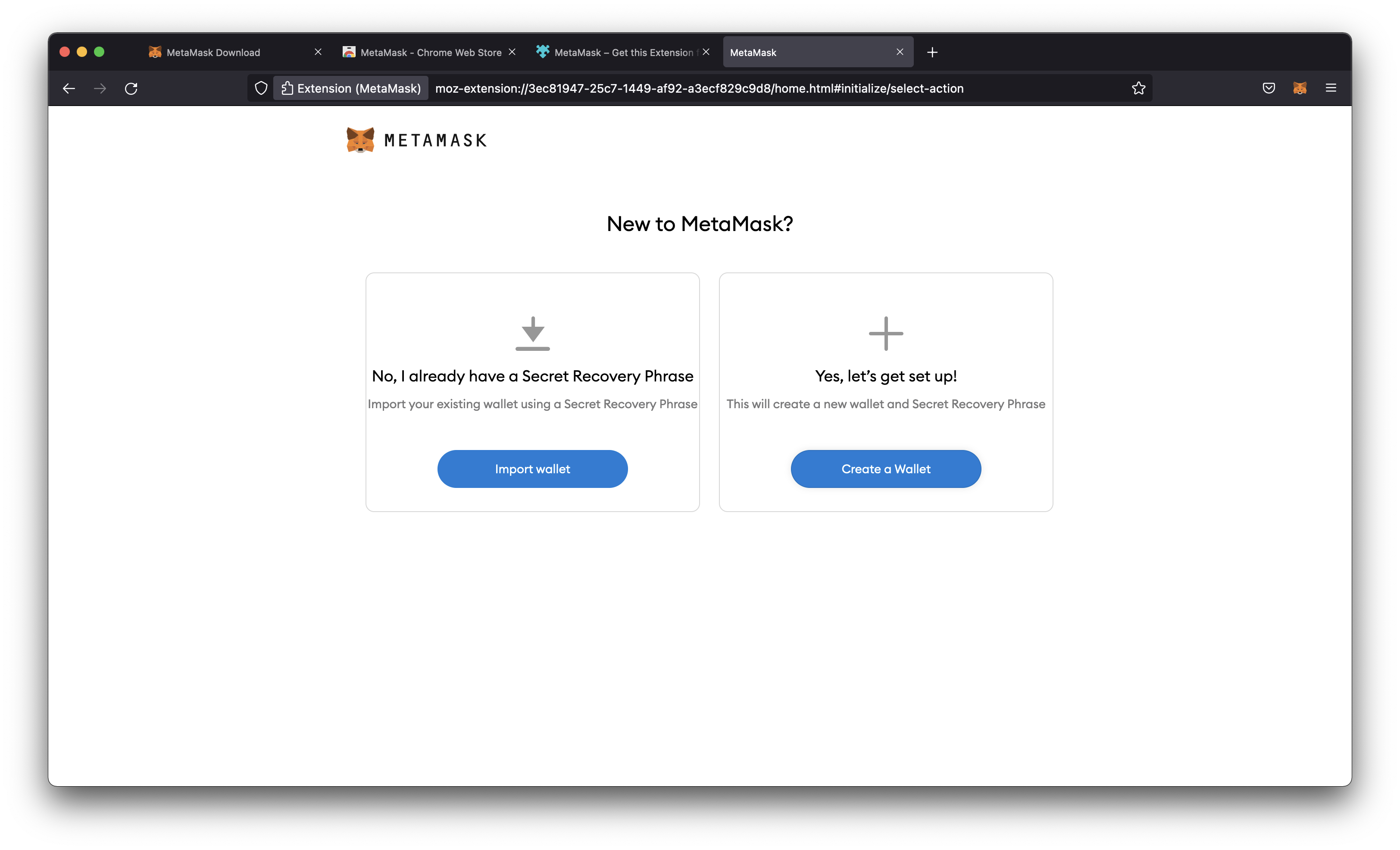
Choose whether you want to share data with MetaMask or not. Up to you...
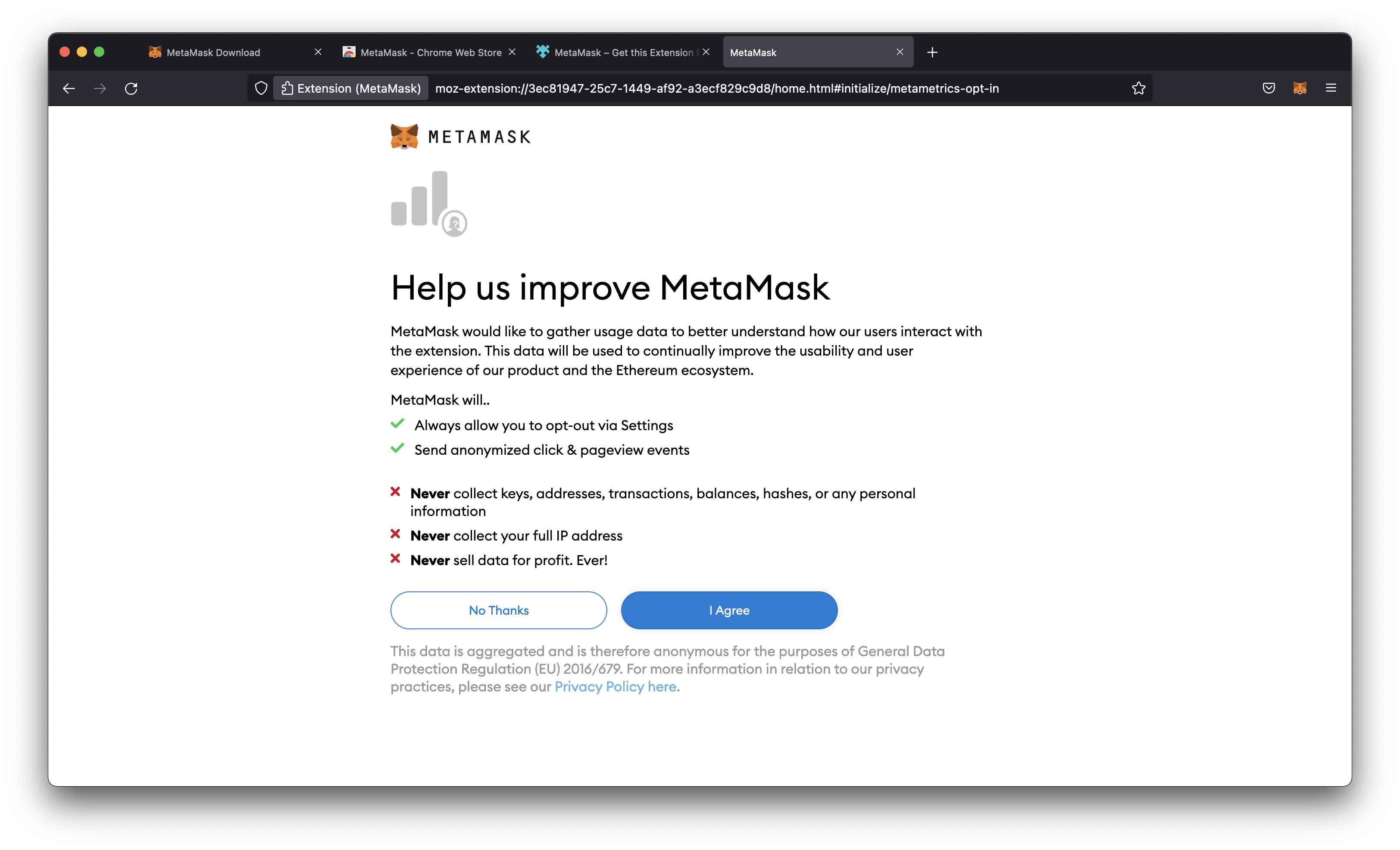
Create a password. The password should be minimal 8 characters. Make sure to add numbers, special signs and capital letters.
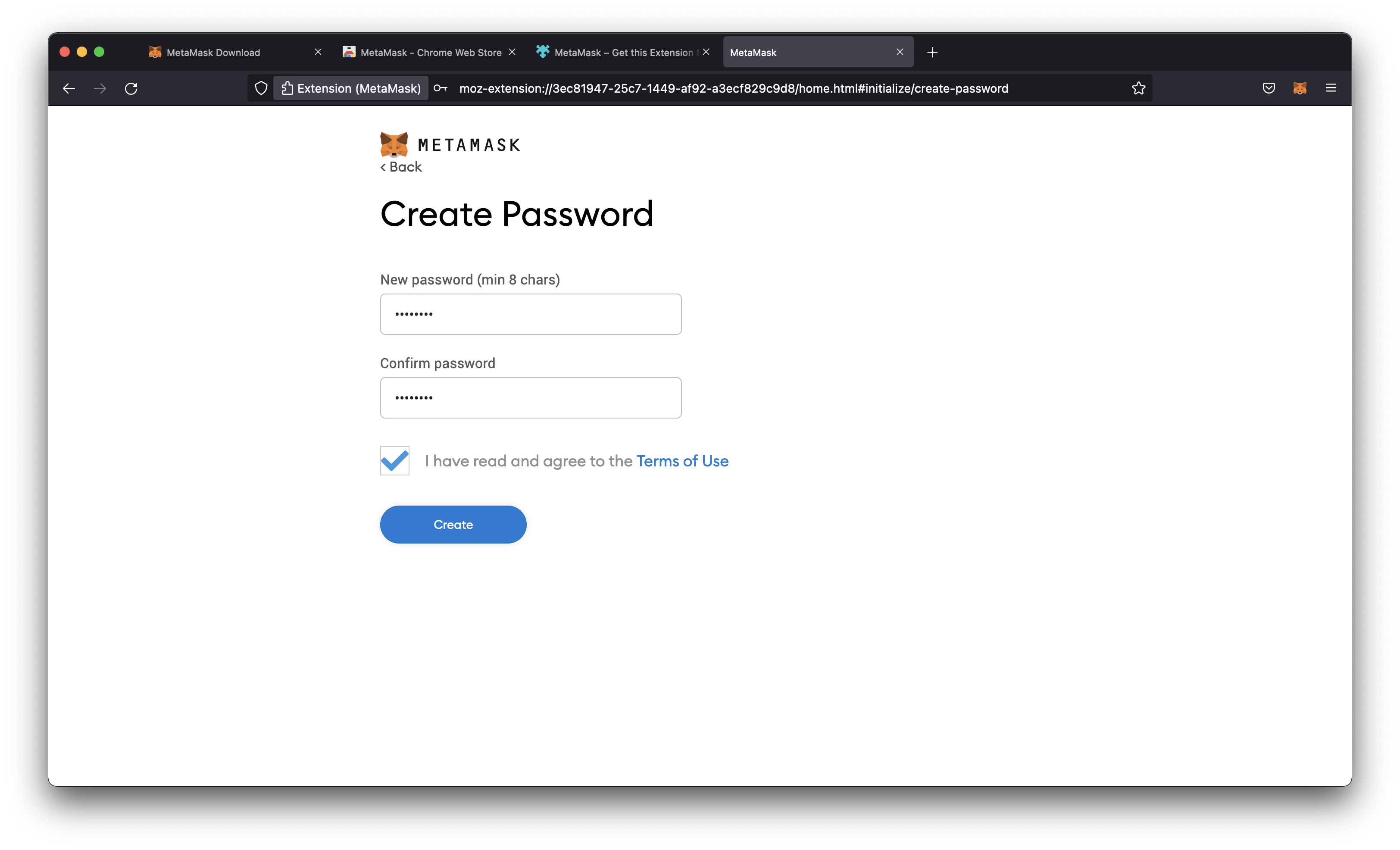
A Secret Recovery Phrase is the key to your wallet. Make sure you save your Secret Recovery Phrase properly.
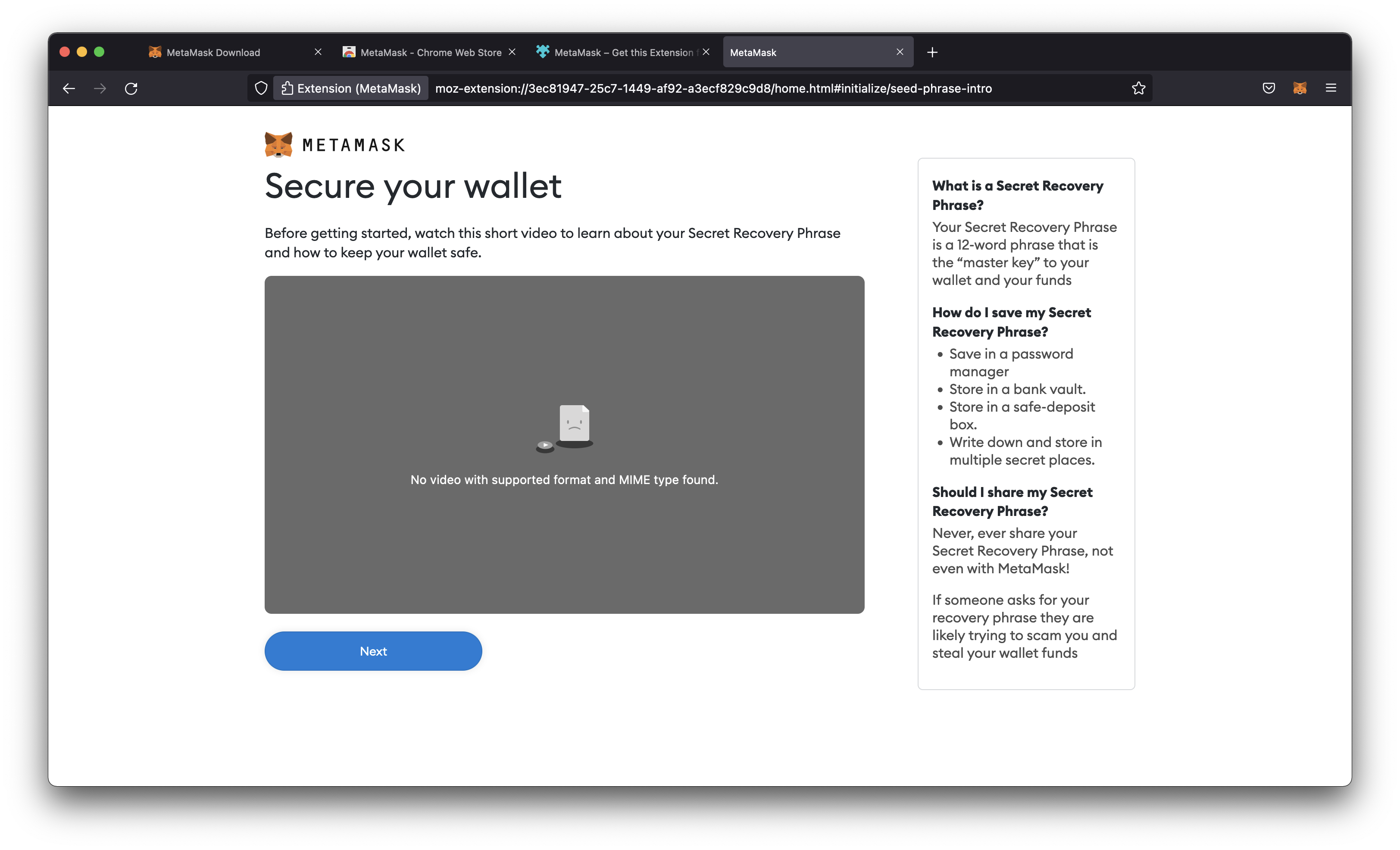
Here is an example of a Secret Recovery Phrase. This is not the same as your Private Key. The Secret Recovery Phrase is used to login to your wallet from any device, and the Private Key is used to interact with your wallet when developing applications (think of it as admin access)
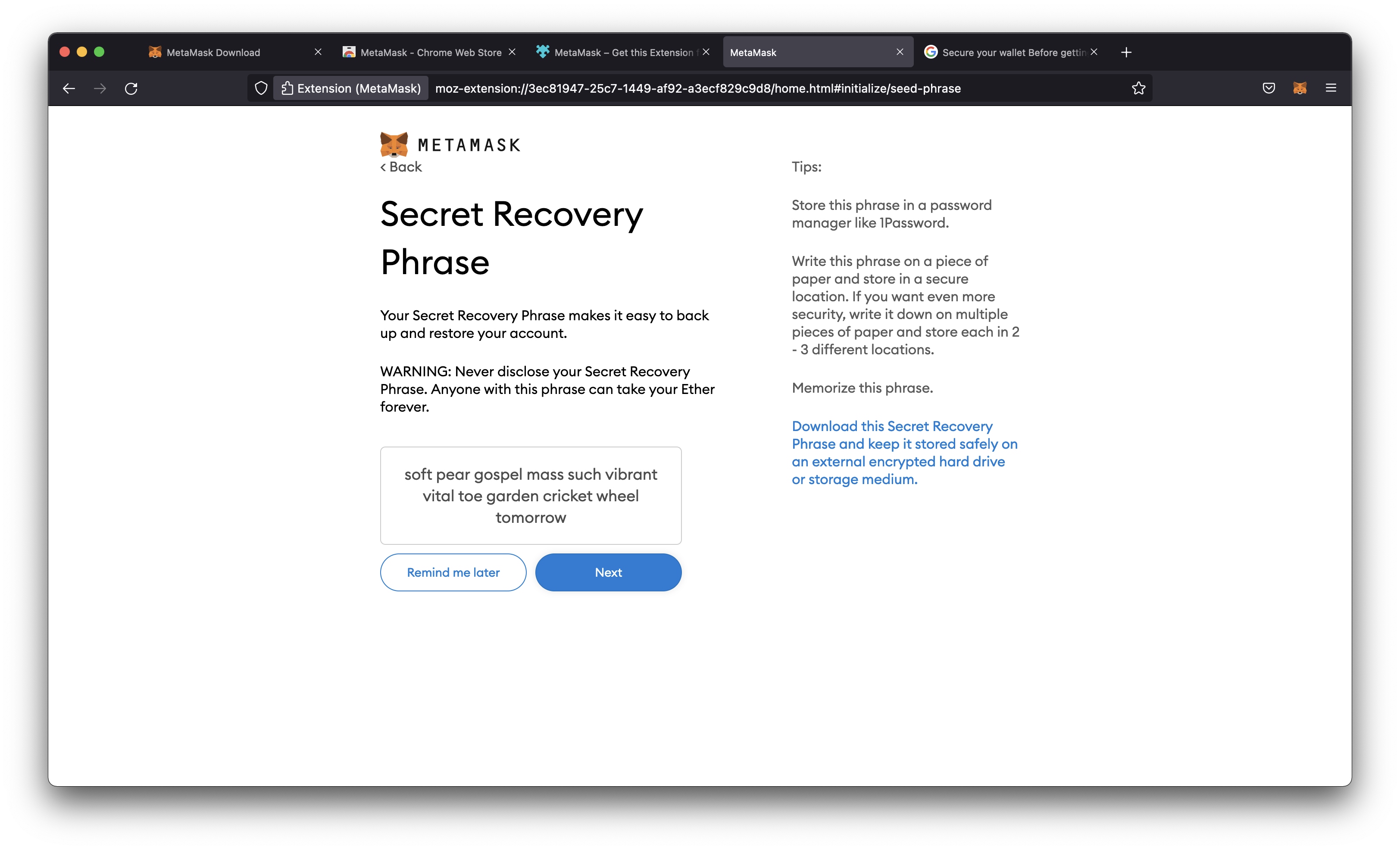
You will be asked to confirm your Secret Recovery Phrase. You need to pick the exact order as shown before.
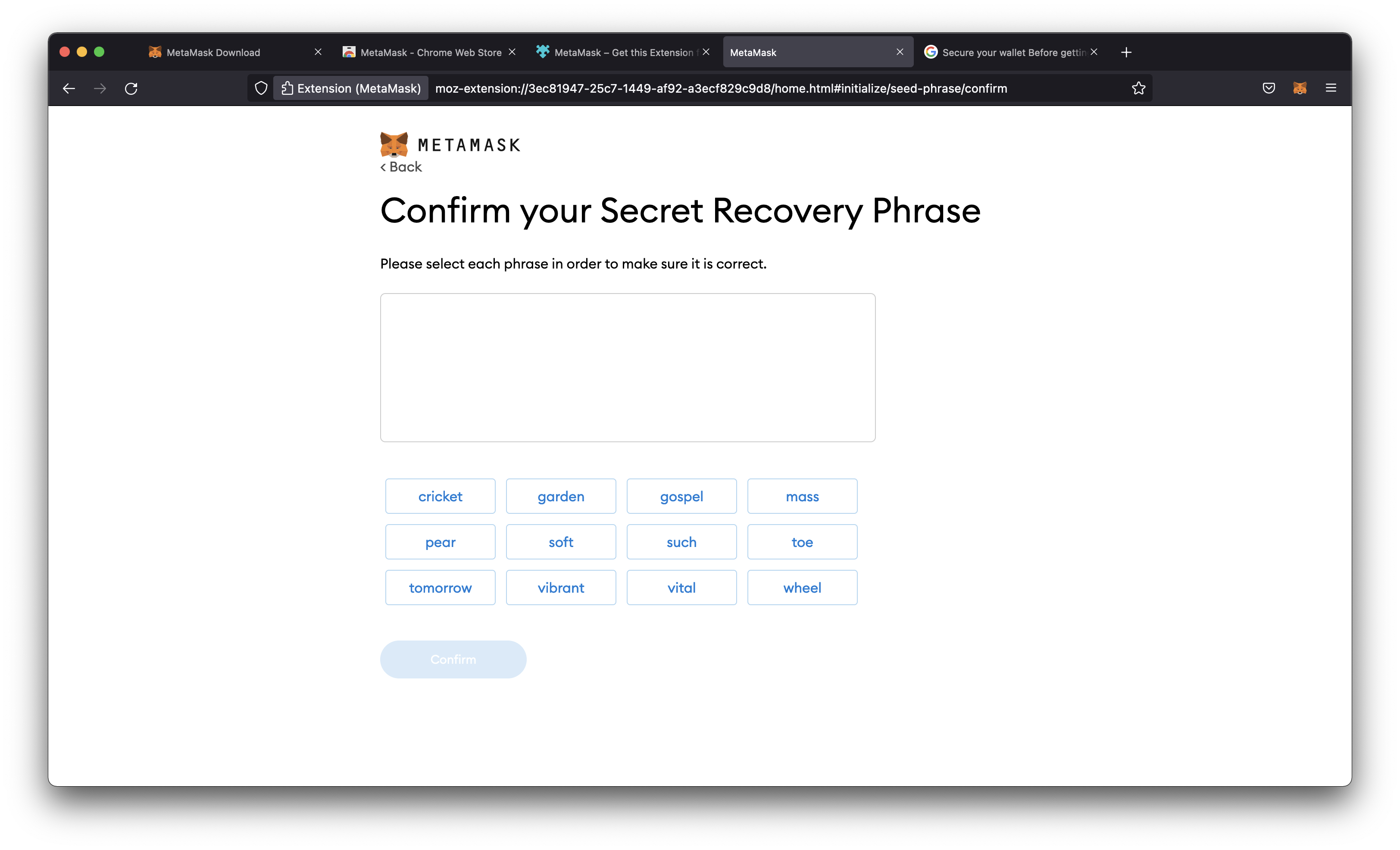
Congratulations! You created a wallet!
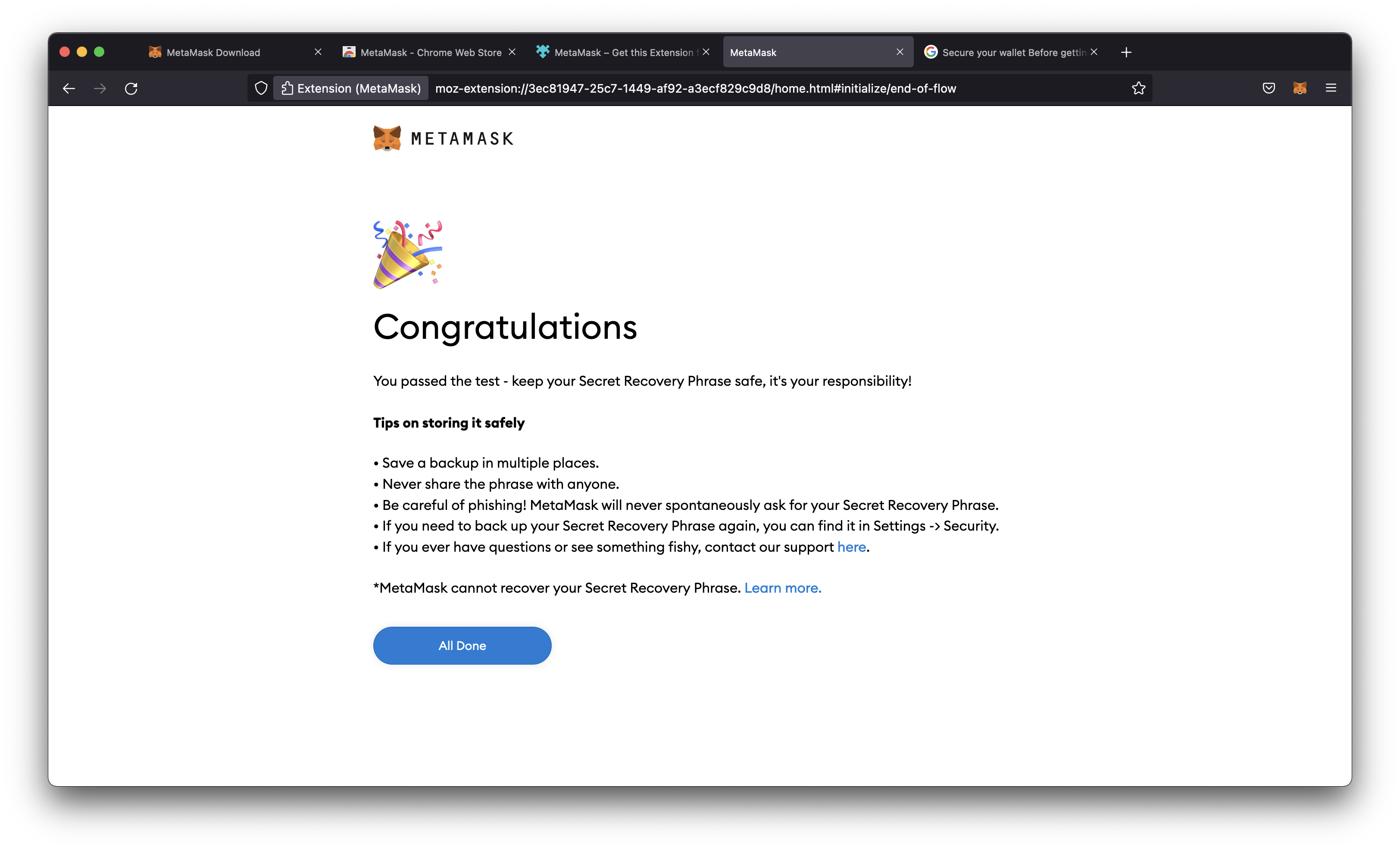
Export your private key
You should be logged into MetaMask inside your browser. Head over to the top right corner and click on the three dots and then click on Account details
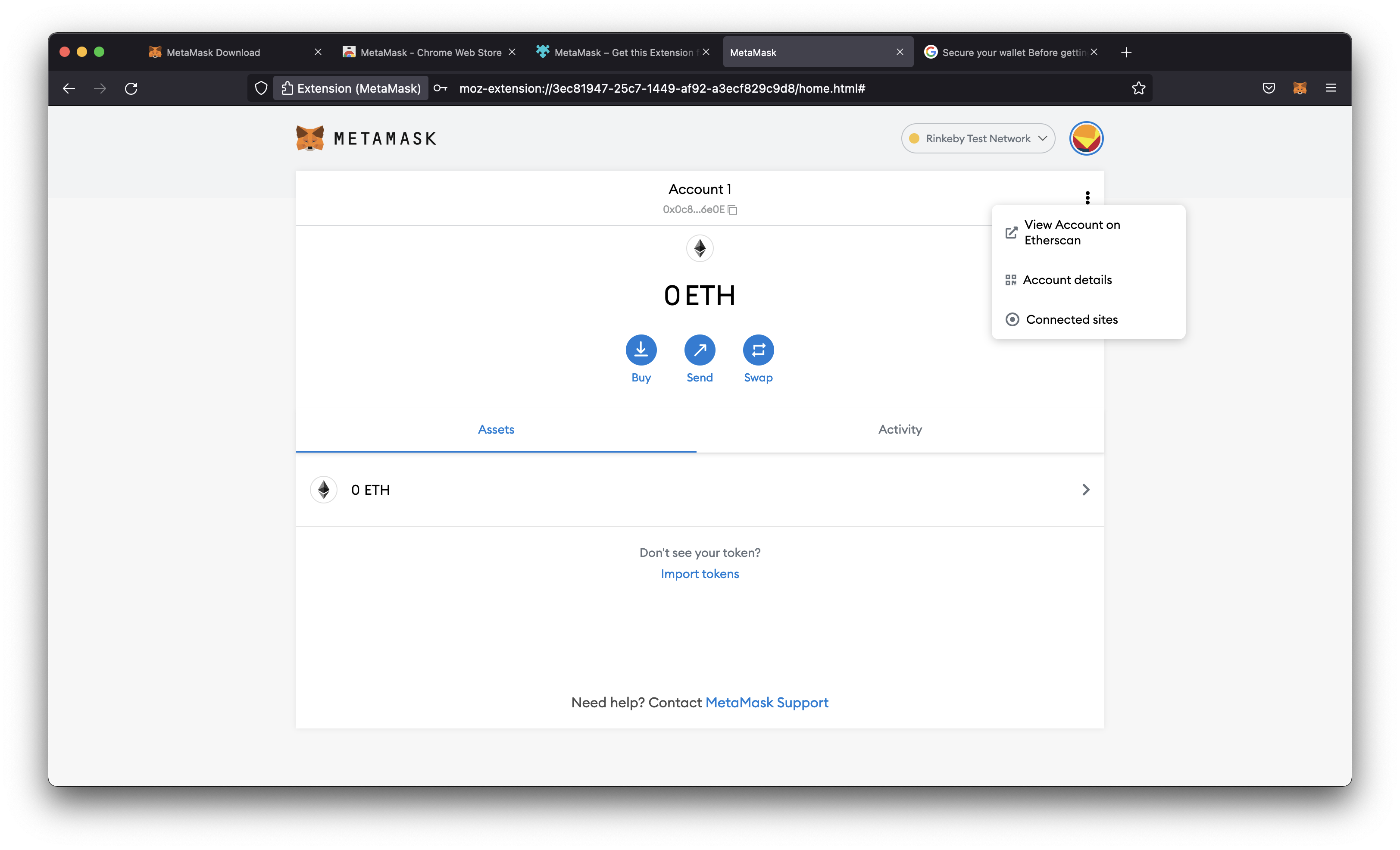
The following screen should pop-up. Click on Export Private Key.
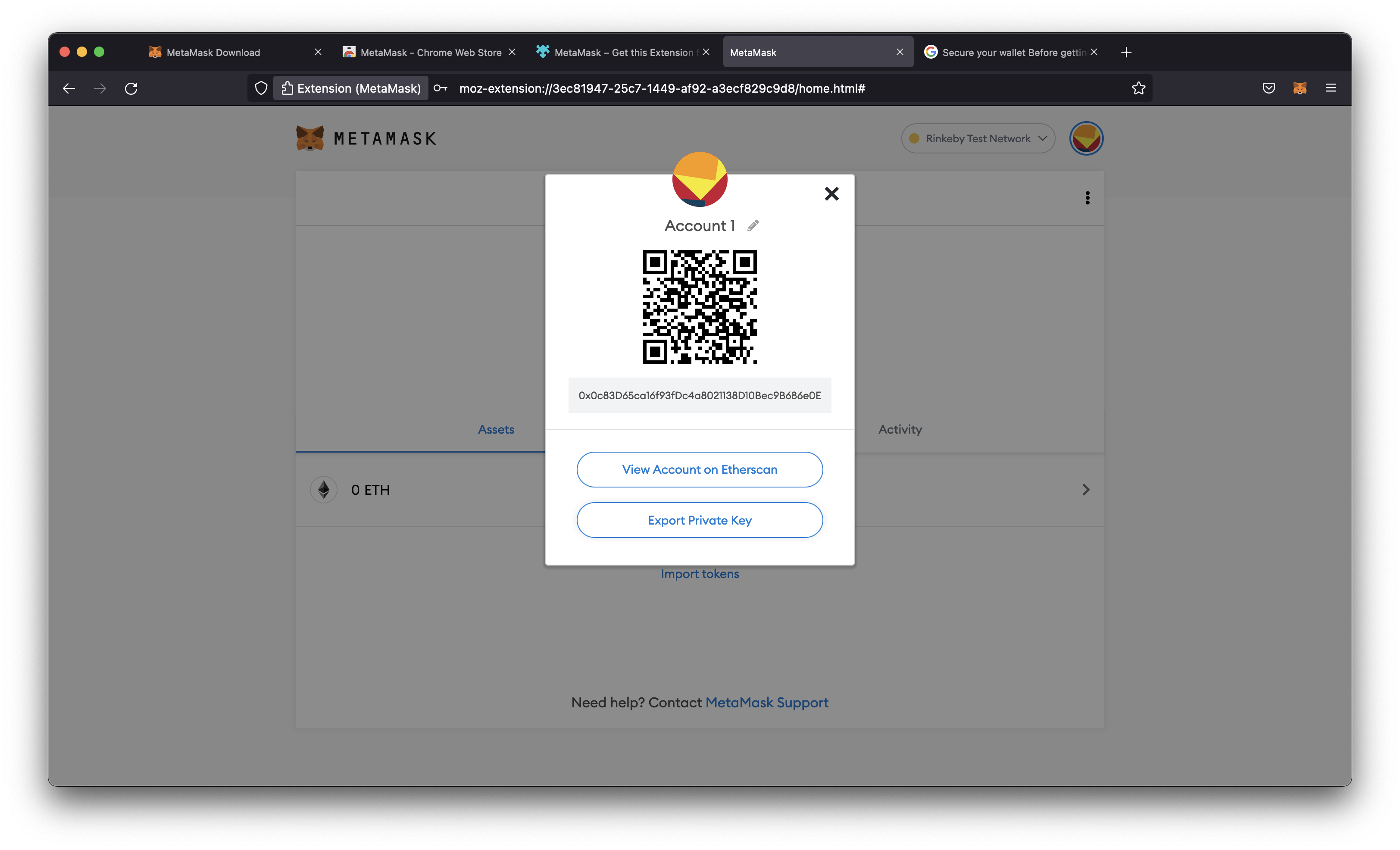
MetaMask will ask you for your password. Fill in your password and click Confirm.
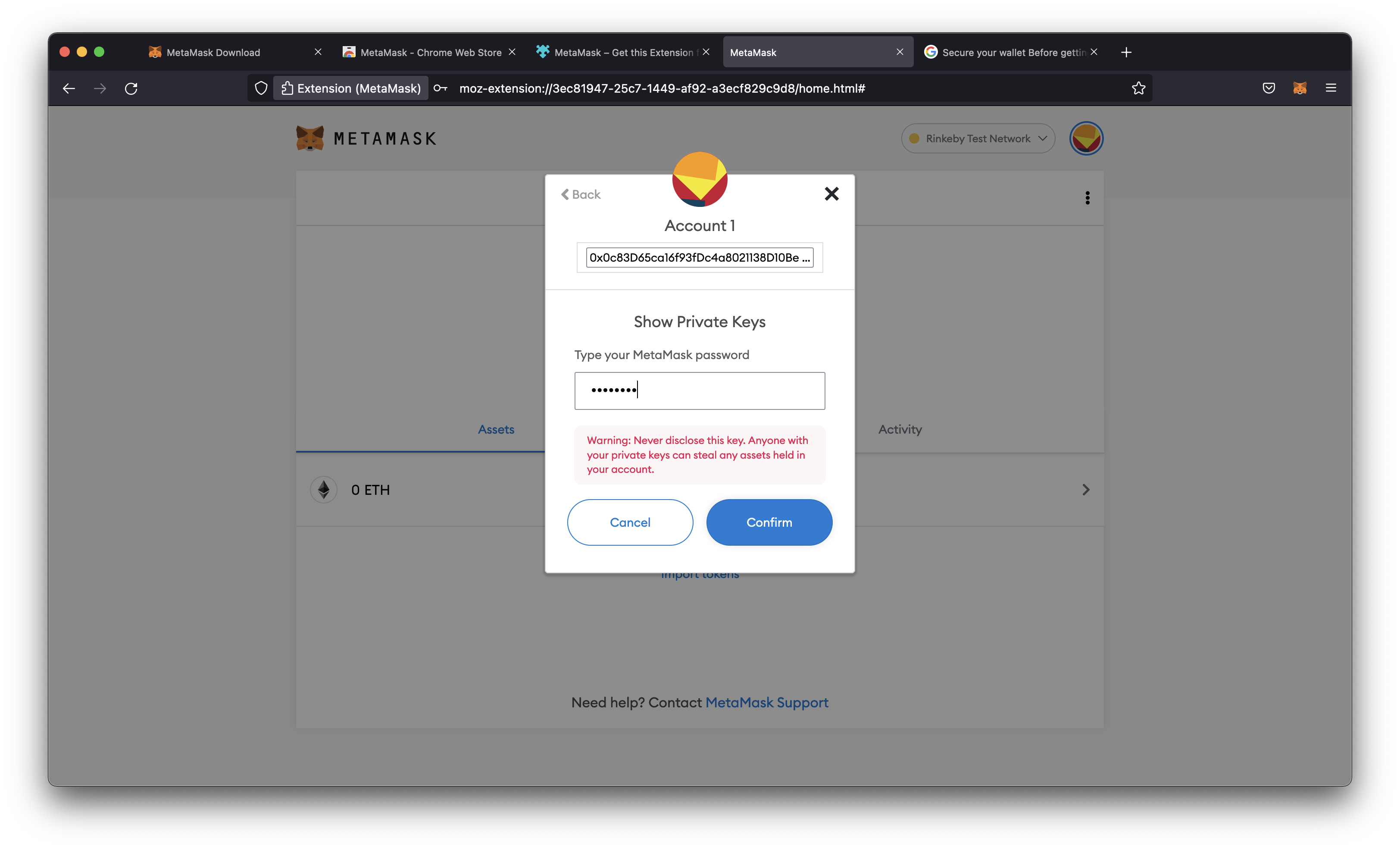
After filling in your password, your Private Key will be exposed. Be aware. Don't share your Private Key with anyone or else they can execute transactions from your wallet and access your funds.
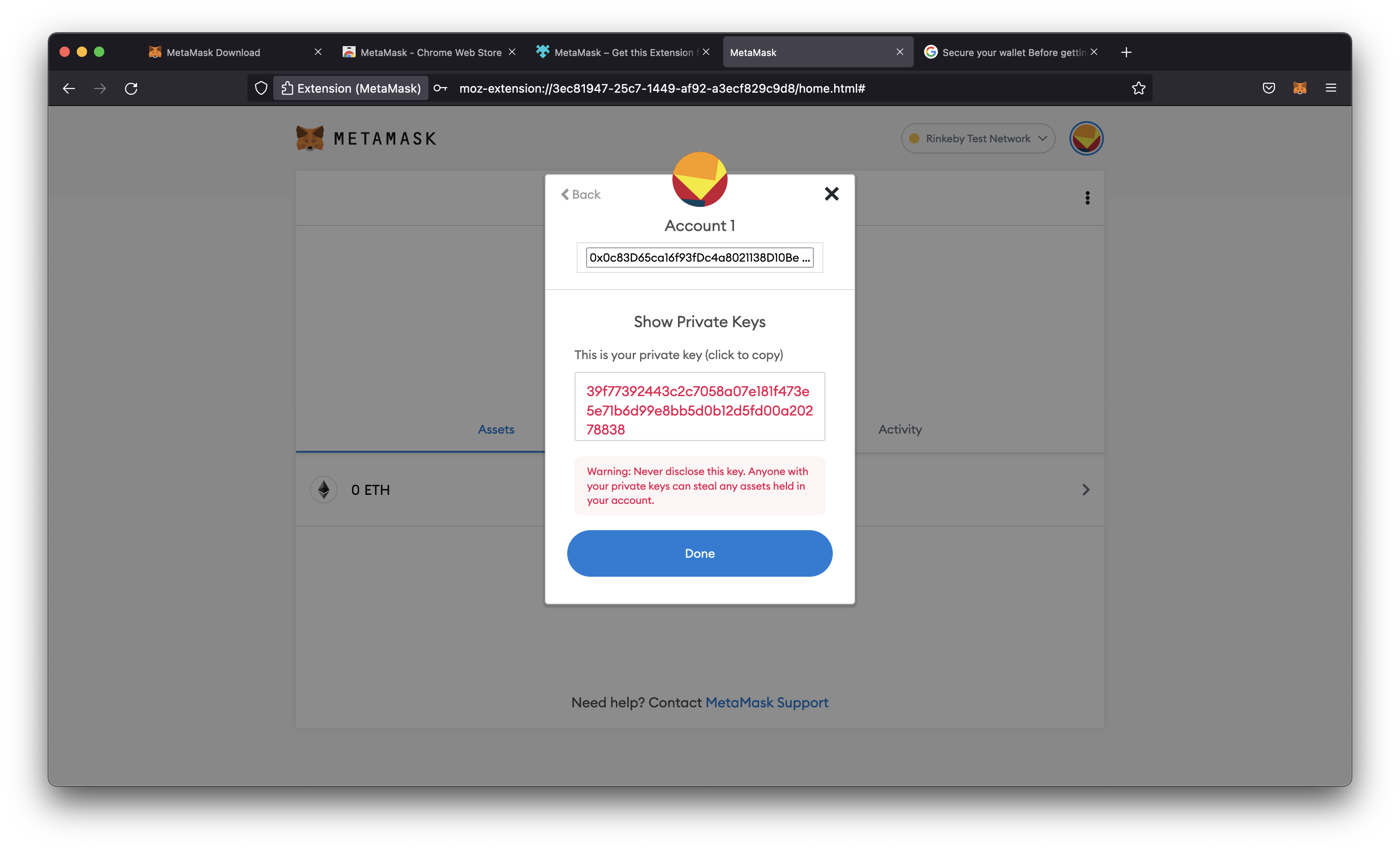
Hiding & Setting the Private Key with Python
So your wallet has a private key. We will need that to make sure any transaction is done from this wallet. This is where the sdk uses your wallet.
Create a .env file in the same folder as the project. Open the .env file in your code editor and paste your private key inside a variable called 'PRIVATE_KEY'.
PRIVATE_KEY = '1234OUI132UIO5YAZKSJFDGIO'
#use the '.env' file inside Python in the same folder load_dotenv("./.env") 'PRIVATE_KEY = os.getenv('PRIVATE_KEY')'. #over here we connect our wallet via the private key stored in the '.env' file sdk.set_private_key("PRIVATE_KEY")
Hiding & Setting the Private Key with JavaScript / TypeScript
PRIVATE_KEY = '1234OUI132UIO5YAZKSJFDGIO'
Install the dotenv module:
npm i dotenv
//Import the private key, by putting this at the start of your file require("dotenv").config();
Getting ETH on Rinkeby Testnet
In order to execute transactions we need ETH to pay for gas, but paying for ETH on mainnet is quite expensive! Luckily we can make use of so called 'testnets'. Testnets are networks that operate and behave just like the mainnet. So we can deploy our smart contracts on the testnet and test it before we actually deploy our smart contract.
We can switch between networks inside our wallet by clicking the current network located at the top.
To get test ETH, you need to tweet this, replacing it with your public wallet address 👇🏻
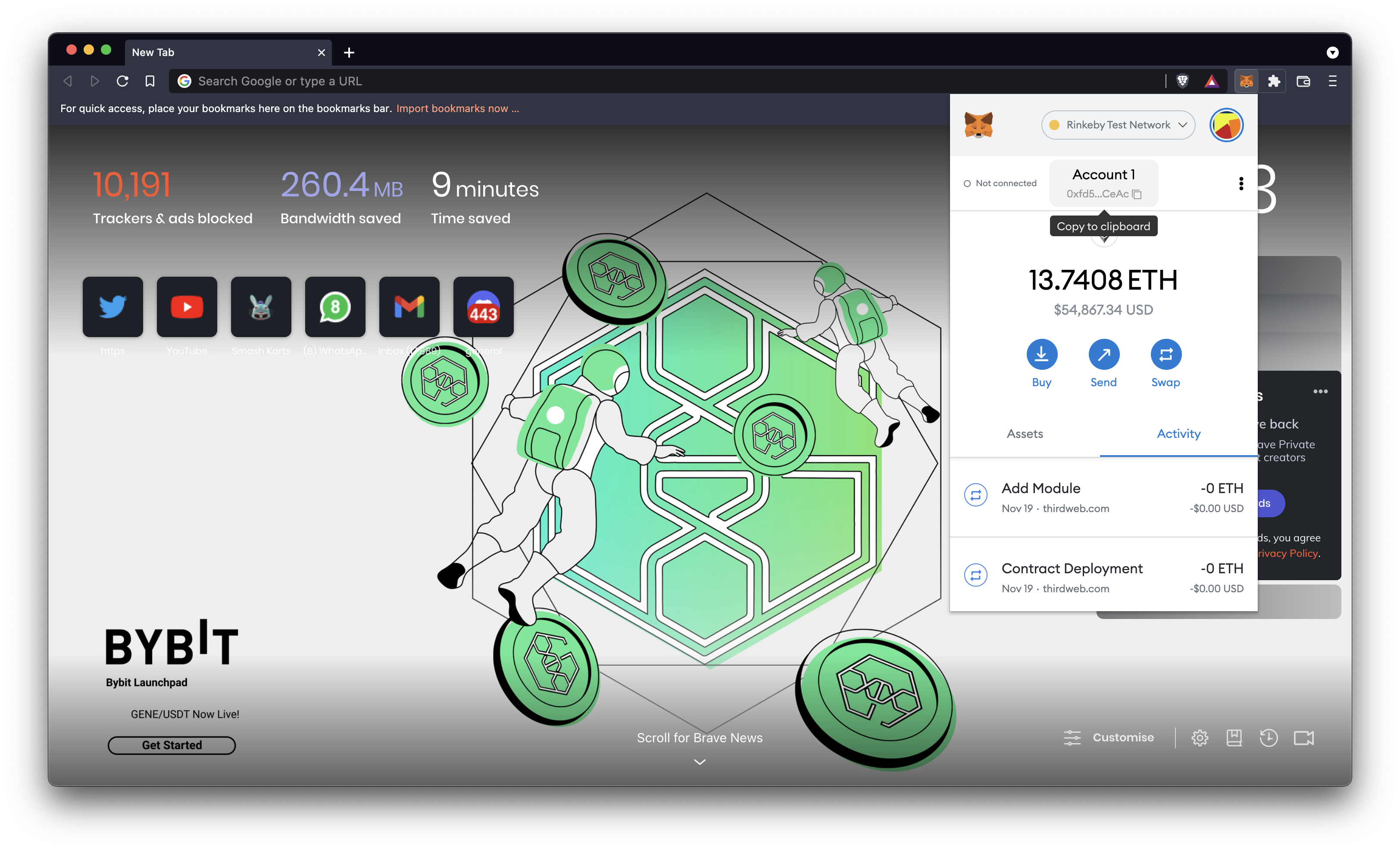
Then, head over to and paste the link to your tweet in the input field.
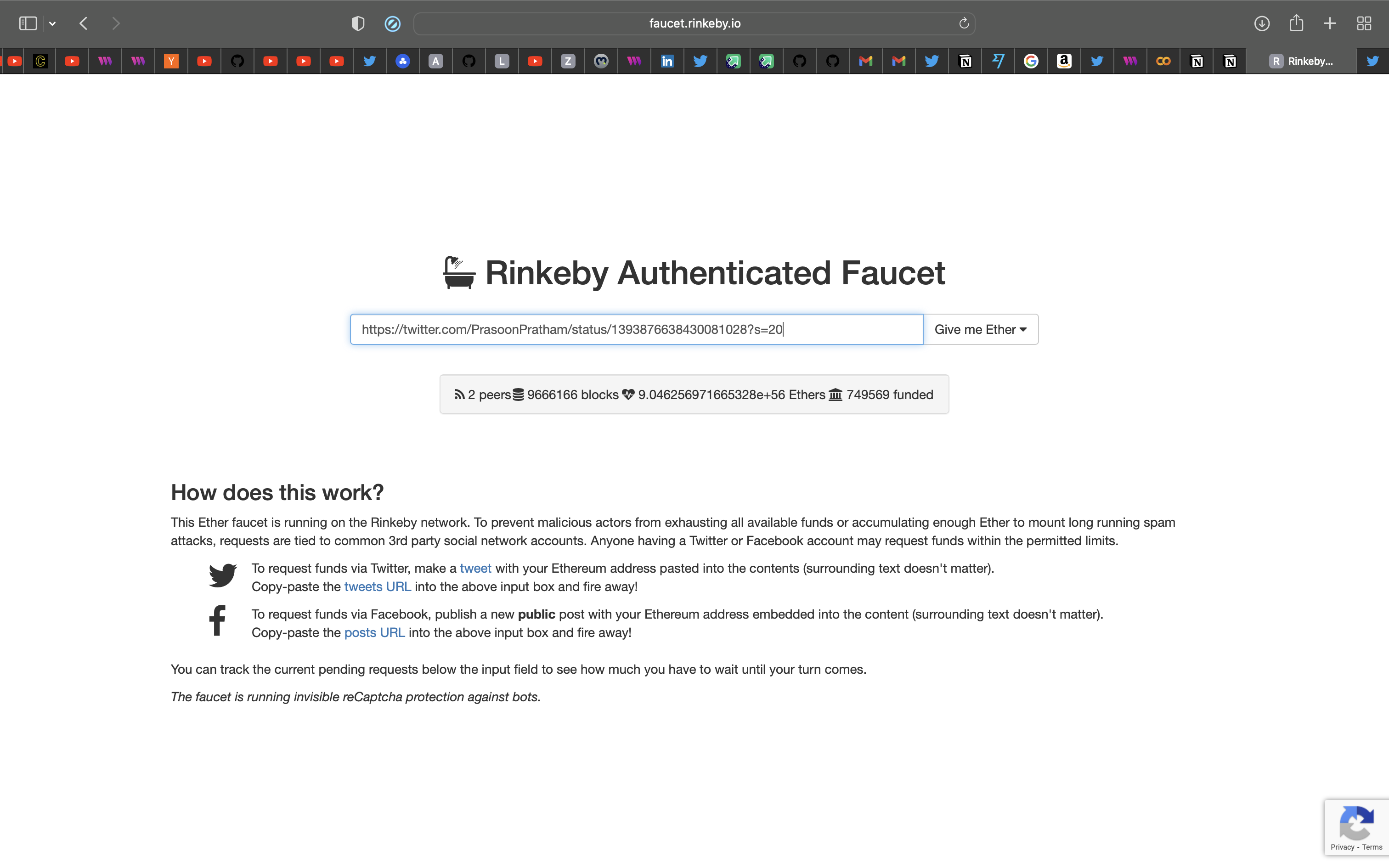
After a couple of minutes you'll receive some free ETH so you can start developing your applications.
